Installing Python on Window
Python can be compiled on Windows in the same way as Linux .But this can be quite painful because you will need up a complicated complicated compilation environment. Standard installers are provided in the Python.org download section, and the wizard to achieve the installation is pretty straightforward .Python will be installed under c:\Python311 is the better way, and not under the usual program file directory . Below is test setup for python just do click next
The last step is changing your PATH environment variable, so that we can call Python from the DOS shell.
On most Windows installations, this is done by:
- Right-clicking on the My Computer icon that is located on the desktop or the start menu, to get to the System Properties dialog box.
- Getting in the Advanced tab
- Clicking on the Environment Variables button
- Editing the PATH system variable to add two new paths, separated by ";(a semi-colon)
- c:\Python311, to be able to call python.exe
- c:\Python311\Scripts, to be able to call third-party scripts that are installed in your Python by extensions
D:\KnowledgeHunt> python
Python 3.11.0 (main, Oct 24 2022, 18:26:48) [MSC v.1933 64 bit (AMD64)] on win32
Type "help", "copyright", "credits" or "license" for more information.
>>>

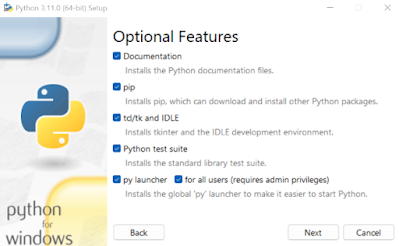
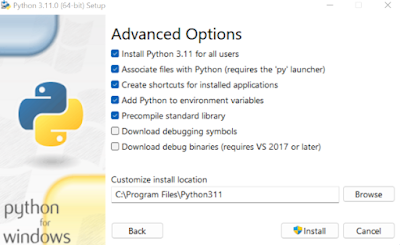
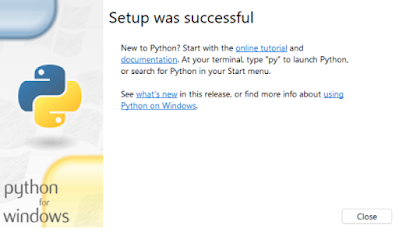
Comments
Post a Comment