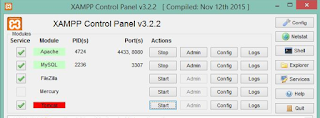Error-Using unique option prefix 'key_buffer' is error-prone and can break in the future. Please use the full name 'key_buffer_size' instead
Hi Guys, Error Description : Using unique option prefix 'key_buffer' is error-prone and can break in the future. Please use the full name 'key_buffer_size' instead. shutdown unexpectedly This may be due to a blocked port, missing dependencies improper privileges, a crash, or a shutdown by another method Solution : Do not afraid, it's a pretty simple solution. Go to mysql/data/ or (xampp\mysql\data\) Delete all random files (except the actual database folders) ( in xampp/mysq/bin/ib_logfile1,ib_logfile0,ibdata1,aria_log_control,mysql.pid) Restart Apache and MySQL . hope you will get better solution. Cheers!