How to print Hello using Linux
by using the echo keyword, we can print any word; Below are the ways we can print the hello word.
Step 1. echo "Hello" using the command prompt
e.g :
let's create black file using the "touch" command
- touch <space file name>
- e.g
- using ls command to check the file
- e.g ls
- now open the file using vi command vi <space file name>
- e.g vi hello.sh. once you hit the command your file will open as below
- press Insert from keyword and write echo "Hello" in this file after pressing Ecs from keyword then press ctrl+ : and after wq or wq! (forcefully applied )
- now system asks for permission to write the command chmod +x hello.sh
- To print the hello word write the command > dot(.)forward slash (/)filename
- e.g
So, finally, we learned how to print the hello word using shell script and a command prompt
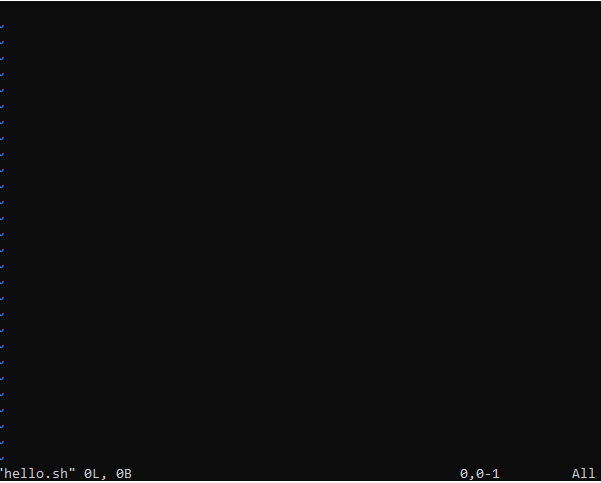
Comments
Post a Comment