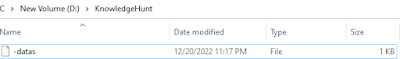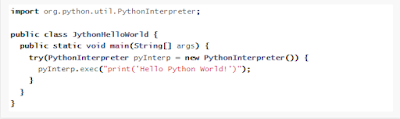How to install Setuptools Python with windows shell
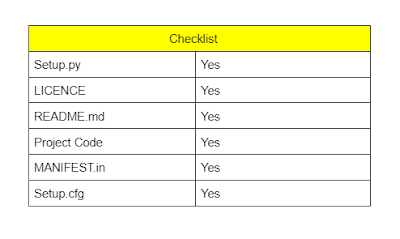
Before learning Setuptools , it is important to understand the fundamentals of Distutils . Python comes with a module called distutils that provides a set of tools to distribute your Python applications. It provides the following : A skeleton to provide standard metadata fields such as the author, author email, version,license and many others. A set of helper who knows how to build a distribution over the code of a package -it's containing one or more modules. Even you can create a set of precompiled python files or a real installer for Windows. But distutils is limited to the package, and doesn't provide a way to define its dependencies over other packages. setuptools enhances this by adding a basic dependency system and a lot of other features. It also provides an automatic package finder that knows how to fetch dependencies and install them automatically. This tool has become very popular and is now almost mandatory when writing Python applications that are meant to be distr